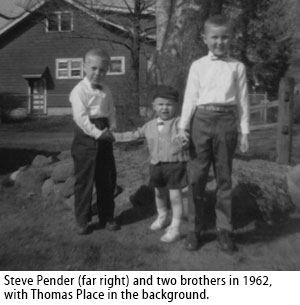It was the mid-1960s. I was nine years old, and about to dig into a hefty slice of chocolate cake at my cousin’s birthday party.
“Act natural!”
I looked up, and for a split second I saw my uncle balancing a Super 8 movie camera attached to a metal bar bristling with lights. He flipped a switch, and suddenly it seemed as if I was looking directly into the sun. I waved and smiled, hoping against hope that the heat radiating from that nuclear glow wouldn’t melt my scoop of mint-chocolate chip ice cream. After a few seconds, the ordeal ended. As red and purple spots danced in front of my eyes, my uncle moved off to find other victims.
For years, the only way to watch my painful attempt to “act natural” was to set up a movie screen and projector, thread the film over the sprockets, turn off the lights, fire up the projector and roll the film.
That’s all changed now, of course. The miracle that was VHS (and, for a while, Betamax) videotape has given way to a plethora of video formats. Great for the consumer, but an ongoing challenge for those of us who create and distribute video, including video biographies, and who want to meet our clients’ needs for convenient viewing options and secure storage.
Most of the work that goes into creating a legacy video is the work that’s needed to, well, create the video. Once the program is finished, Family Legacy Video® can deliver it in any number of ways. Here are some of the most popular options currently available:
DVD/Blu-ray Discs
There are some who say DVD and Blu-ray discs will be the next video technology to fade away. While disc-based playback (including audio CDs) competes with many other playback options these days, it’s not about to go extinct anytime soon. Here’s what a representative from a company named Primera (admittedly a business that sells discs and disc duplicators) recently said on the subject: Our main customers are recording studios, video production houses, churches and schools, government and military – all of whom still use lots of discs to distribute and archive content. For example, wedding photos and videos are almost always still put onto discs. Brides don’t seem to trust flash drives or the cloud for such important content! Also, bands still sell  discs at gigs. It’s really the only way to sell content on-site. Sure, they’ll RIP the disc to their iPhone when they get home. But at least the band got the sale, which they likely wouldn’t have if they simply said, “download us online when you get home.”
discs at gigs. It’s really the only way to sell content on-site. Sure, they’ll RIP the disc to their iPhone when they get home. But at least the band got the sale, which they likely wouldn’t have if they simply said, “download us online when you get home.”
DVDs (for standard video) and Blu-rays (for high definition video) offer long shelf life (as long as you use high-quality discs and don’t abuse them). Custom navigation (menus that allow you to play the entire video biography or select which chapters you’d like view) is a terrific feature. Plus, Family Legacy Video® creates beautiful DVD/Blu-ray artwork. So from the legacy video itself to the final package, clients receive a unique and custom video keepsake.
That being said, you need a standalone player connected to a TV or a computer with DVD and/or Blu-ray capability to play the discs. And, like anything physical, they can be lost or damaged.
Video Files on External Drives
I recently worked with a client who viewed video only on a Mac laptop that didn’t have a disc drive. For this client, the choice was video files on an external drive, in this case a USB flash drive. The storage capacity of flash drives has skyrocketed in recent years, so finding one to fit even a high-definition video biography file is not an issue. What has been a concern for me is the packaging available for flash drives. While the quality of the video is paramount, I still want to present the video in a well-designed physical wrapper. Fortunately, I have found a provider of high-end custom-printed USB drives and boxes. While we can’t fit nearly as much printed information on the face of a flash drive as we can on the insert for a DVD case, a personal flash drive can now boast a very elegant appearance.
An upside to a flash drive is the ability to easily copy the files to other computers and drives. A downside is that you can erase a flash drive. So be careful! I recommend making additional copies for safe keeping.
Online Video Services
If the audience for your video is spread over the U.S. or the globe, you might want to consider posting your video biography to a service like Vimeo. You will be charged annually for hosting. But, you can create a private account that will keep your legacy video away from the prying eyes of the public. You’ll have a link you can share only with those who you want to view the video. This could also be a great option if you want to be sure that younger generations of your family, addicted as they are to their mobile devices, will be able to watch you tell your life stories for years to come. Family Legacy Video® can certainly help you set up a private Vimeo account and upload your legacy video.
One caution: Don’t make an online service the only repository for your video biography. No matter how secure they’re advertised to be, servers can crash or get hacked and companies can go out of business. Even if most of the family will be accessing your video biography on the web, be sure to squirrel away some physical copies (preferably a combination of discs and external drives) in a secure place, just for safety’s sake. And don’t forget to make sure someone continues to pay for the hosting – you don’t want your account – and your legacy video – deleted!
The bottom line: You have lots of options for viewing and storing your legacy video these days. Family Legacy Video® will be happy to deliver those that work best for you.



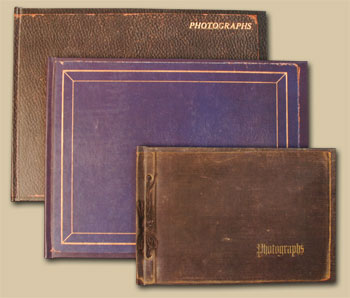 And it’s those old albums that can really pose problems. If you have one or more of them in your family, you know what I mean. The black or gray paper pages are far from archival and full of chemicals and acids that may have discolored the photos stored on them. By now, the pages are probably pretty brittle. The glue holding the photos or corners into place may have completely dried out and the pictures let loose.
And it’s those old albums that can really pose problems. If you have one or more of them in your family, you know what I mean. The black or gray paper pages are far from archival and full of chemicals and acids that may have discolored the photos stored on them. By now, the pages are probably pretty brittle. The glue holding the photos or corners into place may have completely dried out and the pictures let loose. Crash! “Now it’s garbage!”
Crash! “Now it’s garbage!”
 discs at gigs. It’s really the only way to sell content on-site. Sure, they’ll RIP the disc to their iPhone when they get home. But at least the band got the sale, which they likely wouldn’t have if they simply said, “download us online when you get home.”
discs at gigs. It’s really the only way to sell content on-site. Sure, they’ll RIP the disc to their iPhone when they get home. But at least the band got the sale, which they likely wouldn’t have if they simply said, “download us online when you get home.”