Welcome to the Spring issue!
Happy Spring! With this installment, the newsletter officially goes from monthly to quarterly, due to the demands of our legacy video production schedule. This season, you’ll learn about a new addition to our sample clips page, as well as our philosophy regarding “touching up” family photos.
I hope you enjoy this issue of the Family Legacy Video® e-Newsletter. Please e-mail me at steve@familylegacyvideo.com or phone toll-free (888.662.1294) with any questions or comments you have.
Cheers! – – Steve Pender
_________________________________________
Get me to the church on time!

Our legacy video shoot in southern Italy was certainly the highlight for Family Legacy Video® in 2018. The resulting video was fabulous, and our client has generously allowed us to post an excerpt from it. In A Pilgrimage To Italy, you’ll see our client negotiate medieval town streets only inches wider than his SUV while on his way to visit the church where his parents were married. Enjoy!
_________________________________________
To Photoshop or not to Photoshop?
Faded images, rips, wrinkles, fingerprints, stains, dust; over the years I’ve worked with family photos marred by all these things. Using programs like Adobe Photoshop, many of these defects can be remedied. But should we attempt to fix the old photos we include in legacy videos? And is doing so worth the time involved? Here are my thoughts:
LEAVE ‘EM BE
No, don’t touch them, say folks at one end of the spectrum. They argue that trying to improve a damaged or degraded archival photo somehow makes it less genuine and authentic. The way a photo currently exists is the way it should be presented. Plus, correcting photos is time-consuming and rarely, if ever, worth the time.
ANOTHER SCHOOL OF THOUGHT
While I understand the opinions of the “Leave ‘Em Be” crowd, I don’t agree with them. Quite frankly, I think we do more honor to photos, and to the people and places they depict, by returning them as close to their original conditions as possible. So I think it’s well worth the time to remove excess dust, add contrast to bring out detail, and adust hues to produce more realistic colors. When it comes to digitally repairing more extensive damage, like rips, it becomes a balancing act; is the fix worth the time? If the damage mars a family ancestor’s face, I generally go ahead and fix it. If the defect is in the background of the shot or at the edge of the photo, I may leave it untouched, or perhaps blur it just a bit to make it less noticeable.
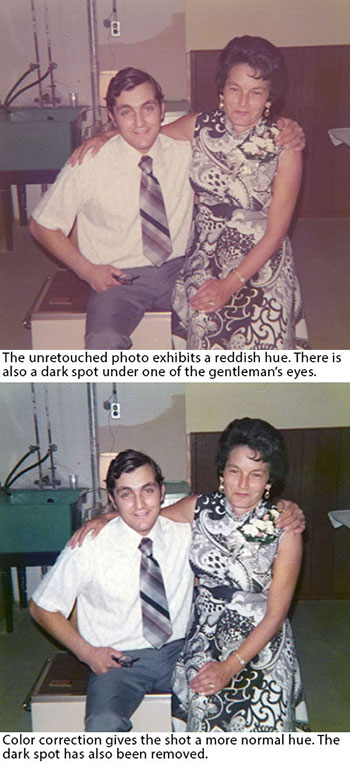
That being said, we do have to be mindful of a project’s budget and the time it allows for Photoshop work. Sometimes budgets limit us to the basics, like removing or minimizing dust and adding some contrast. Larger budgets naturally allow us to do more. But whatever our constraints, we always do our best to make family photos look as good as they possibly can on screen.
DUST ‘EM OFF
When it comes to dust, I found a more practical reason for removing and/or minimizing it as much as possible: The first time I added motion to an “undusted” photo, the white dust particles twinkled like stars. I found this very distracting and annoying. So I’ve been correcting for dust ever since.
A NO-NO
One thing that’s off limits: Altering the reality of a person or a scene depicted in a photograph. This means never adding items that weren’t there to begin with or removing objects or people that were in the original shot.
– Steve Pender